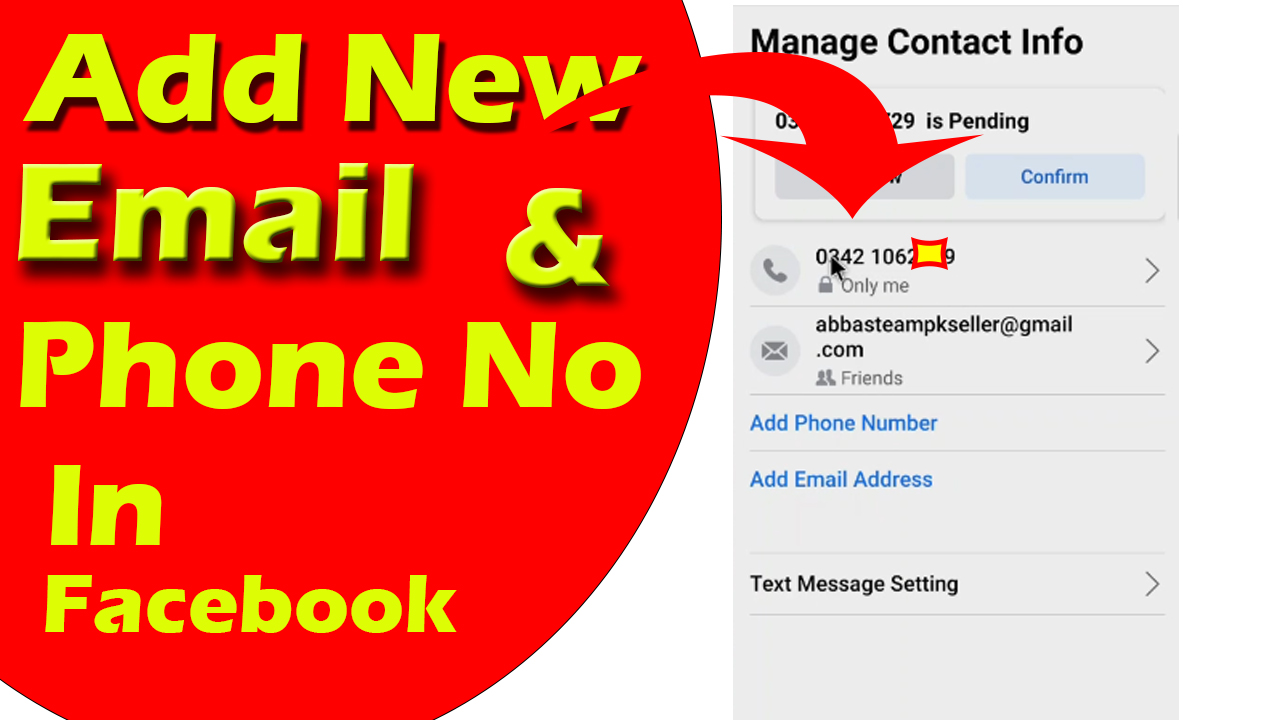Do yo want to logout Facebook Without Internet Connection? Then you are on right article. Because in this article you will learn that how to logout Facebook internet connection. You don’t need any type of internet connection. You can logout from Facebook without any type of internet connection just by following this full article.
Why We need to logout Facebook without any type of internet connection?
The main method to logout Facebook is with internet connection. But some time we will in such a situation in which we need to logout Facebook Without internet. For example you are giving your mobile to someone and you don’t have a internet package then you can logout Facebook just by following internet connection.
How To Logout Facebook Without Internet Connection?
It’s the main part of our article. To logout Facebook you just need to follow some following steps
- Open your Facebook account in your smart phone
- Check whatever you are logged in or logged out.
- If you are logged in then close the application and open the settings of your mobile.
- Please keep it in mind the trick i am telling is about android mobile I don’t have any type of idea that it will work in iPhone or not but you can try this trick in iPhone also.
- After opening the settings of your mobile scroll down till end
- At the end of settings page you will see a option of “App management”
- It’s option may be differ in different android version and mobiles
- If you don’t find “App management” then try to find similar to this option like applications or somethings like this.
- Open this option and your will be on new page of settings.
- Here you will see a option of app list
- Open the “App list” Option.
- Here you will see a list of all apps that are installed in your smart phone
- Try to find Facebook from here or simply click on search box and type Facebook.
- Click on Facebook icon from this list
- On new page there will be some new options from these options one option is “Storage Usage” that will be at top
- Here you will see a option of clear data.
- Just click on “clear data” then press okay
- Similarly Click on “clear cache” And then press okay to confirm it.
- Now again open the Facebook app and check this either your Facebook ID is logged out or not.
- It’s 100% sure that your Facebook id will be logged out.
- This full article may take 2 minutes to read but the whole process will not take more than 30 second.
- So in this way you can logout Facebook without internet connection just in 30 seconds.
- You can also read
How To Delete Facebook Account Permanently
If still you have any type of confusion then you can simple watch this video
https://youtu.be/6weVoG1Vdp8