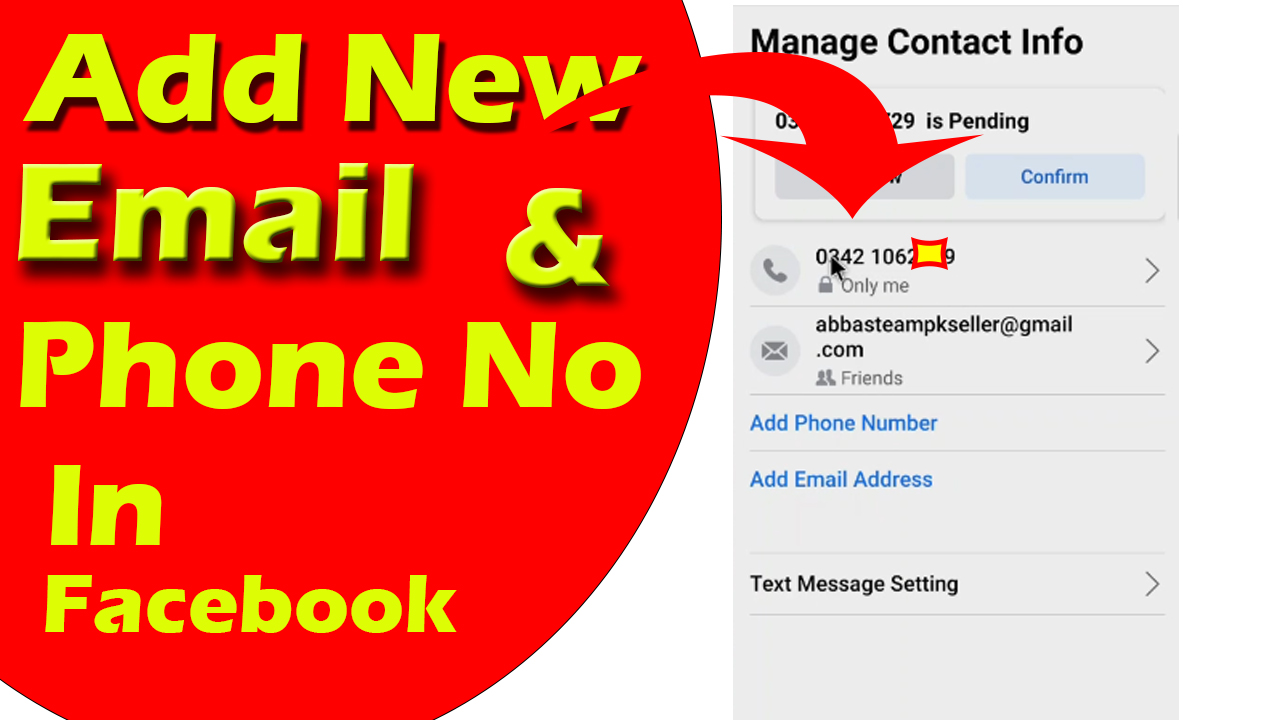How To Show Followers In Facebook Profile
How To Show Followers In Facebook Profile. Are you not able to see Followers in your facebook profile? Do you want to show followers in facebook profile? Then this article is just for you. Because you can show followers in facebook profile just by following the some few steps that i will told you in this article.
Why We Need To Show Followers?
We need to show followers to tells our popularity to the people. After showing our followers people will know that how much famous we are in the public. One more thing that you must keep in mind. When you show your followers then counting of your follower will start. If you will not show your follower then your follower remains zero. So if you want to increase your followers then it is necessary to show followers in facebook profile.
How to Show Followers In Facebook Profile?
You can show followers in facebook profile just by following the few steps that are below. But keep it in mind must follow 100% if you want 100% results 😊. So let’s get started to our main topic of article.
How To Show Followers In Facebook Profile
- Open your facebook account in smart phone ( android mobile as this article is just for android user it may be change in iPhone or windows phones.)
- Click on the Menu button that is top right corner of facebook dashboard.
- Scroll down and find settings option. Click on settings.
- Here you will find “Privacy Settings” option
- Click On Privacy Settings
- On new page you will see a option of “Who Can See The People, Pages and Lists you follow?” Click on this option
- Choose this as public settings and click on back button
- Now click on “Who can see your stories” select this options as public and click on back button
- On the same page you will also see a option of “Who can see you a friend request” this option is most important than that of others
- Click on this And select “friends of friends” option and go back
- Now go back from privacy settings on the previous page you need to scroll down and you will see a option of “Public Posts”
- On this page you will see a lot of options select Public these all options and in one option you will see ” Everyone” Select this option
- Now go back and open your facebook profile
- Here you need to find edit profile options
- “edit profile” option may be at three places first one is closer to the your Dp second one is “See Your About Info” and the third one is menu button that is also near your Dp
- Just find “Edit profile” option and click on it
- On new page you will see many options in these option you will also see a small menu of “Details” on the front on details you will see a option of Edit.
- Click on edit button On new page scroll down and at the last option you will see a enable option of followers just click on it and save the settings
- Now your followers will be shown in your profile.
- If still you are not able to see your followers then you need to wait for some time or send a friend request from other facebook id then you will be able to see followers.
- This method is 100% working. You can also read How To Create Facebook Group In Proper Way