In this article you will learn how to enable 2 Factor Authentication of Facebook using google authenticator In android mobile.
Which App require to enable two factor authentication of Facebook?
You may require for Google Authenticator if you don’t want to use your phone number or Gmail account for two way authentication.
Which Is Best method for two factor authentication?
There are 3 method through which you can enable two factor authentication. First method is with phone number. Second is with Gmail account. Third one is with google authenticator. Google authenticator app is recommended by Facebook. Because it is more secure than any other method. So i will highly recommended you to turn on two factor authentication of Facebook with google authenticator.
And in this article I will tell you method with google authenticator app. So let’s start our main article
How To Enable 2 Factor Authentication of Facebook?
- First of all open play store
- In Search box of play store type “google authenticator”
- You will see a app that is show in screenshot
- just download it

- Now open the Facebook app
- Click on right top (menu)
- Scroll down
- there you will see privacy and settings option as shown in screenshot
- just click on it

- There you will see a option of privacy shortcuts
- Click on privacy shortcuts
- Scroll down
- Here you will see a option of “Use two-factor authentication” as shown in screenshot
- Just click on it

- Here you will see three option
- first option is about authentication app
- second is about text message
- third is about security key
- from these option select authentication app and click on continue button as shown in screenshot

- On this page click on “Set up same device”
- A menu will popup saying save key for
- just click on okay button
- Now you will see there codes with the name of your Facebook account
- This code automatically changed after 30-60 seconds
- Now congrats your authentication is turn on
- If you need to open your Facebook in future in other devices then Facebook will ask for a code then just give code of this authenticator app you will be successfully logged in
- You can also read that how to enable two factor authentication of googl
If you Still have any type of confusion then you can just watch bellow video you will get complete information and complete process. Thanks
https://youtu.be/4kiO2Goa30A


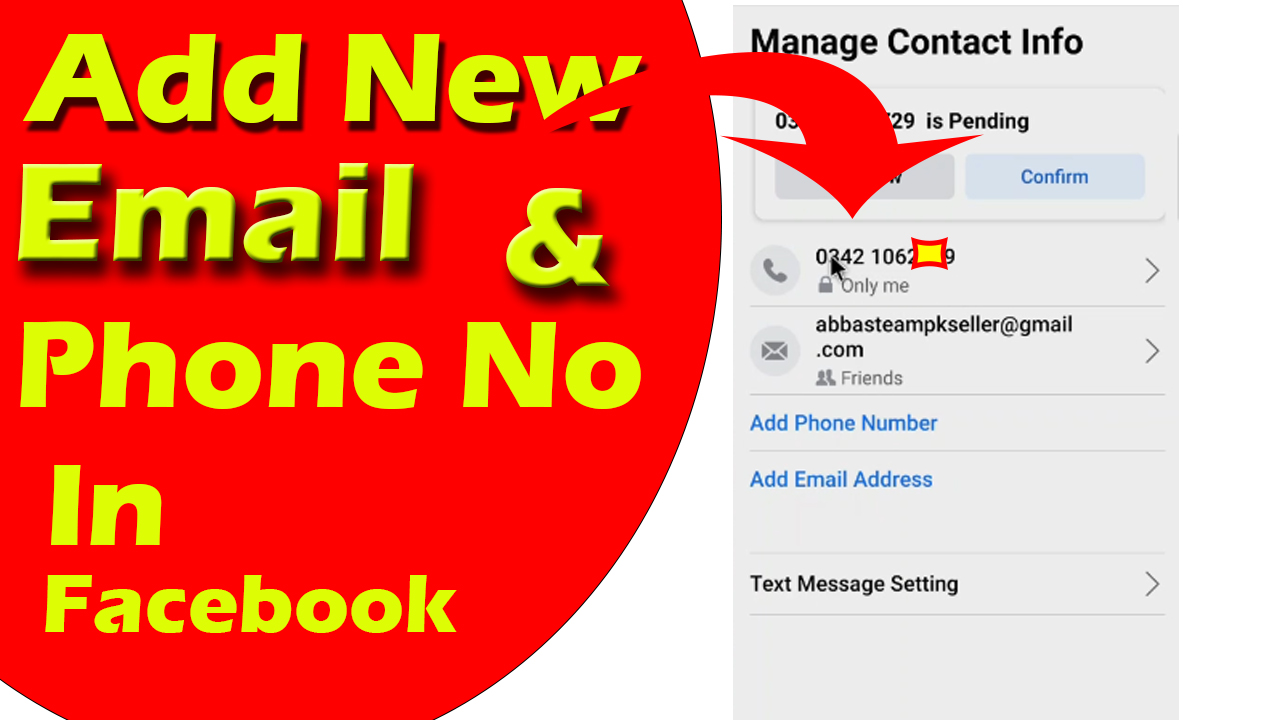






1 thought on “How To Enable 2 Factor Authentication of Facebook”