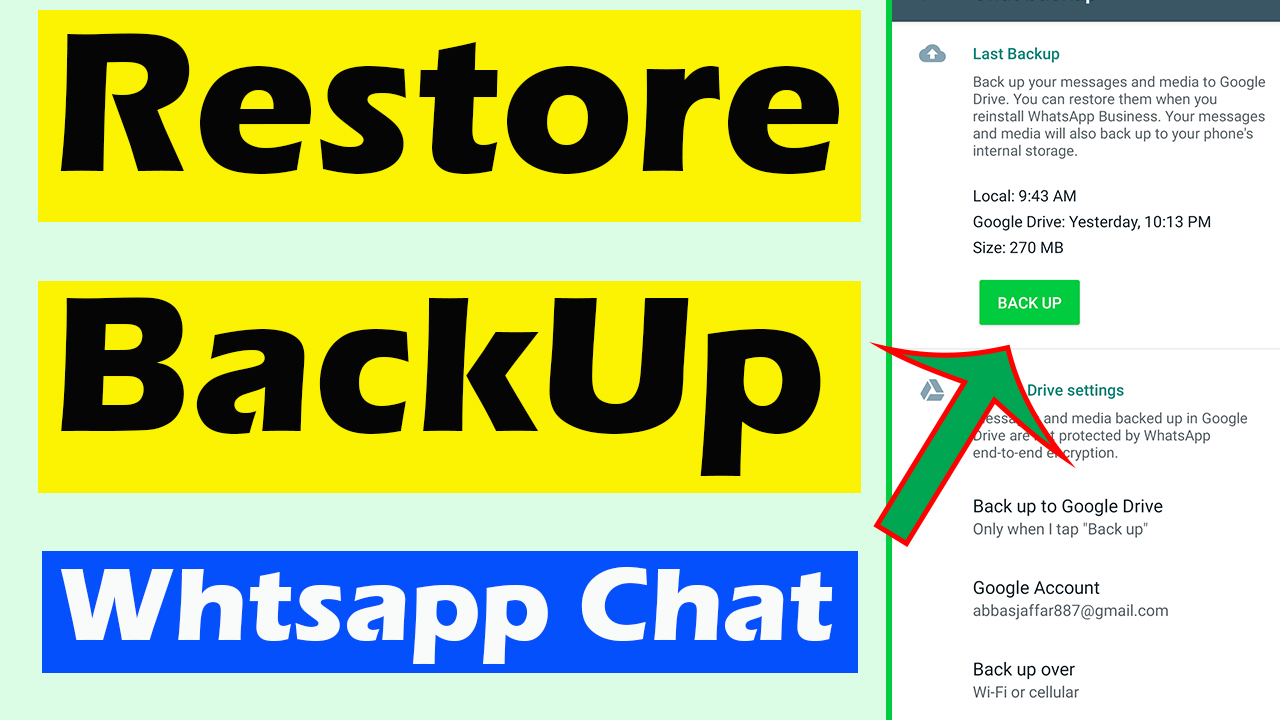In this article You will learn that how to enable WhatsApp fingerprint. I will show you with screenshot to make you better understand. After reading this article surely you will be able to enable WhatsApp fingerprint.
Why We Need To Enable WhatsApp Fingerprint?
To make our WhatsApp messages secure we need to enable WhatsApp fingerprint. Many people like our family members or our friend take our mobile and reads our messages that is not good for us. For that WhatsApp make a Lock that is WhatsApp fingerprint lock. WhatsApp fingerprint is secure Lock of WhatsApp. Through which no one will be able to read our messages and our data remains secure
How To Enable WhatsApp Fingerprint?
I will tell you complete procedure step by step and show you screenshots to make you everything clear. so let’s start.
- First of all your mobile must have fingerprint as usually mobile have
- Open WhatsApp
- Click on the three dots of menu that is shown in screenshot

- A small menu will popup
- Click on “settings”
- You will be on new page
- Now click on account page that is also show in screenshot

- You will be on new page
- on this page chose first option that is “privacy”
- Now Scroll Down
- At the end of this page You will see a option of Fingerprint lock that is also shown in screenshot
- Click on this.

- Now You will be on new page
- just click on Enable button
- WhatsApp will ask for fingerprint to confirm your identity
- Give you fingerprint
- Now you will see three options in you screen that is also shown in screenshot

- First option is immediately
- Its mean when you turn off your mobile screen then your WhatsApp will locked immediately.
- Second option is 1 minute
- Its mean when you turn off your mobile screen then after 1 minute your WhatsApp will be locked
- Similarly for 30 minutes
- Now its up to you what you want about this setting
- Last option is show content in notifications
- If you keep enable it then its mean when you will receive a sms then you can read that sms in notification bar that is not good
- So I highly recommend you to disable this feature
- Now congrats You have enable WhatsApp fingerprint
- You can also read this article How to enable 2 step verification of google.

If you still have any problem then you can watch this video