Advertisements
In this tutorial I will tell you that how to use multiple WhatsApp in single android mobile. You can use Clone of whatsapp in android mobile.
1. First method to use multiple WhatsApp in single android
- First method of clone whatsapp is official method that is mostly mobile phone support
- If your mobile support multiple whatsapp then use our first method because it’s fast and similar to original.
- So let’s start
- Now Open the settings of your mobile
- Scroll down
- At the end of this page you will see a option of app cloner that is also show in screenshot

- Click On it
- Here you will see 4 application that your mobile app cloner support
- Click on whatsapp because you want to clone your wahtsapp
- If you want to clone facebook instagram or messenger then you can click on this
- But in this article we are going to clone whatsapp
- So click on whatsapp
- You will be on new page
- On this page enable it
- A new shortcut of your whatsapp will be created
- Go on home screen or app screen
- Here you will see a clone whatsapp
- Now you mobile will have two whatsapp
- One is original and the other one is clone whatsapp
- On clone whatsapp you will see a “Clone” word also that is also shown in screenshot
Advertisements

- Now you can create new account of whatsapp
- In this way you will have two whatsapp in your mobile
2. Second Method to use Multiple whatsapp in single android
- If first method is not working for you then you can use this second method
- For this method open the google play store
- In search box type “whatsapp business”
- You will see here a whatsapp that is also shown in screenshot

- Just Download this whatsapp
- And create a new account in whatsapp business
- Now your mobile have two whatsapp
- One is simple whatsapp and other one is business whatsapp
- Keep it in mind whatsapp business is similar to simple whatsapp but it have some extra feature that you can ignore
- A screenshot of whatsapp business home also shown

3. Third method to use Clone Whatsapp
- If first two method are not working for you then this method will work 100% for you
- But in this method whatsapp may work slightly slow that is negotiable
- For this method open your play store
- And search here “Do Multiple Space”
- You will see here a app that is also show in screenshot

- Download this app
- Open the app
- You will see a list of apps
- From this list open check the whatsapp icon
- This is also shown in screenshot

- Now click on “Clone with Do Multiple Space”
- This button will be on end to this page
- Now you will see a shortcut of this whatsapp in Do multiple app.
- Now if you want to open this shortcut you need to open do multiple app
- In this app you will see now whatsapp
- Open this whatsapp and create a new account
- It’s also show in screenshot

Hopefully from all of these method one method may work for you. If you still have any type on confusions you can comments at the end of this page. You can also read how to logout whatsapp without internet connection.
If you still have any type of confusion then you can watch this video
https://youtu.be/wswWskgmdWs
Advertisements





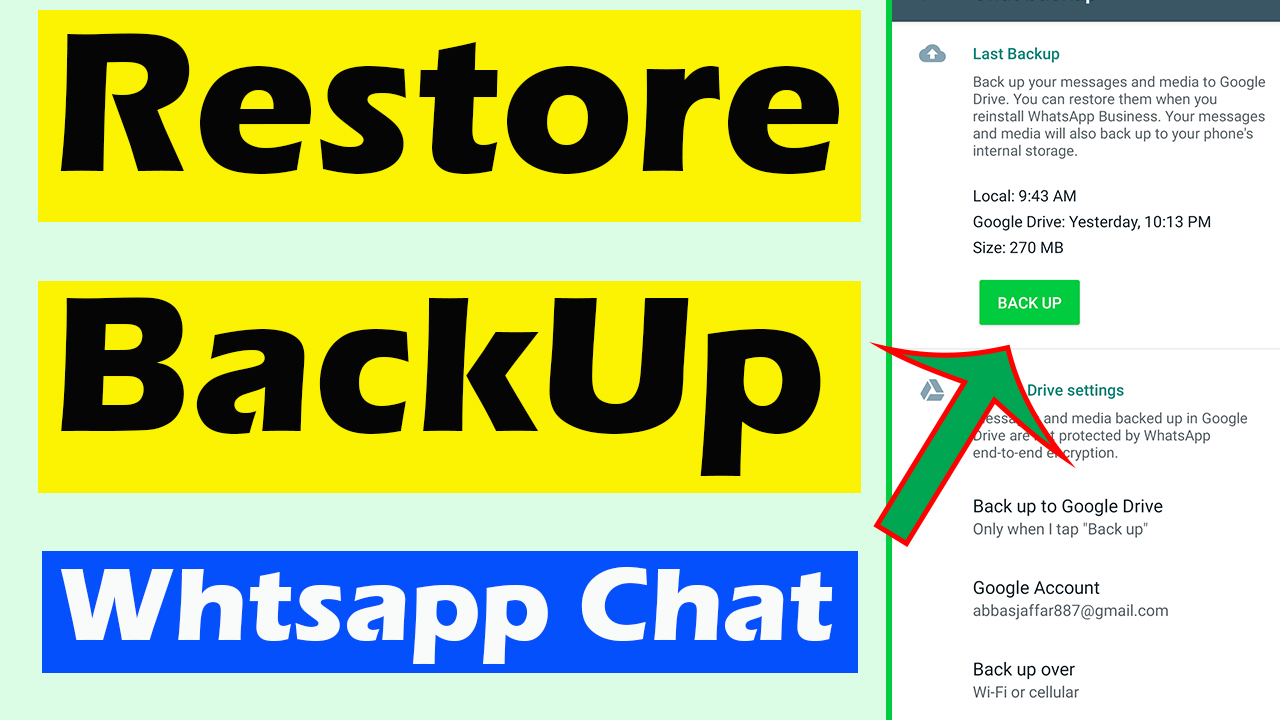







1 thought on “How To Use Multiple WhatsApp In Single Android Mobile”