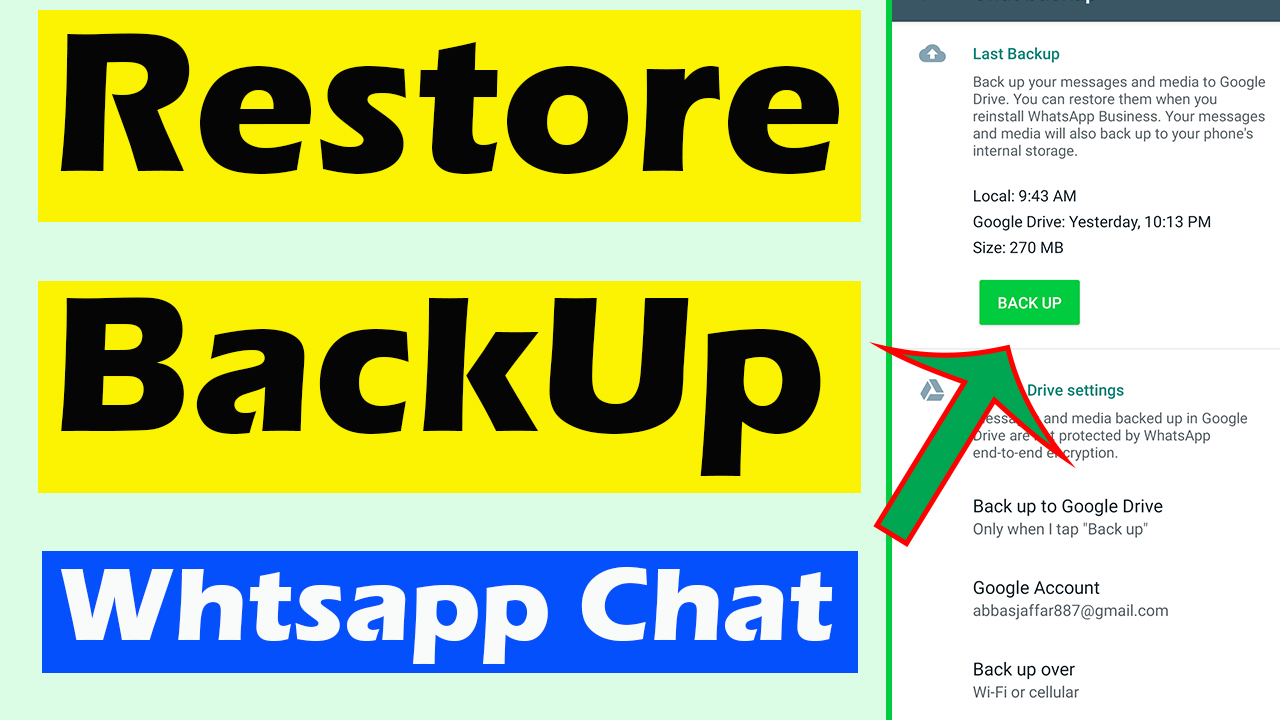In this article i will tell you that how to share live location on whatsapp. You can also share current location. I will Also tell you difference between live location and current location. So let’s start this article.
Why We need to share Live Location On WhatsApp?
Many times we need to share our live location. For example if you are in unknown city and you want to meet you friend then you can ask him about his live location and can reach on his location easily. Or if you want to deliver something for your business than you can also ask your customer for his live location. and you can reach easily. So we can say that share live location on whatsapp make our life easy.
Difference between Live location and Current Location
The main difference between live location and current location is that Live location update every second. For example if your friend share his location with you and after sharing the location if you changes his location then you will be able to see his updated location. On the other hand if your friend share his current location and after sharing his location if he changes his location then you will not be able to see his location. So this is main difference.
How To Share Current Location On WhatsApp?
I will tell you both method of live location and Current Location. First of all we will discuss about current location. So let’s start.
- Open your whatsapp
- Choose That contact whom which you want to share your current location
- Click on Icon that is with camera Icon that is also shown in screenshot

- Here you will see some option
- From these options choose Location option
- Here you will see two options
- Live location and current location
- It’s also shown in screenshot

- Here click on current location
- Your current Location will be share
- Screenshot of this sharing is also attached

How To Share Live Location On WhatsApp?
- First of all open you whatsapp
- Open that contact who want your live location
- Click on the icon that is besides camera and also shown in previous screenshots
- Now again you will see two options
- Live Location and Current Location
- Now Chose Live Location because right now we want to share live location
- Here You will see three options
- 15 minutes, 1 hour and 8 hours
- Screenshot of this screen is also shown

- Now you need to choose from these options
- Choose 15 minutes if you want to share your location for 15 minutes. Similarly 1hour and 8 hours
- Keep it in mind you can’t share your location permanently
- You can share maximum of 8 hours and minimum of 15 minutes
- If you select 8 hours you can cancel sharing any time like after 30 minutes 2 hours or any time
- After selecting this time, click on send button.
- Your live location will be shared
- You can stop any time
- A screenshot is also attached

If still You have Any Type of Confusion then you can watch this video