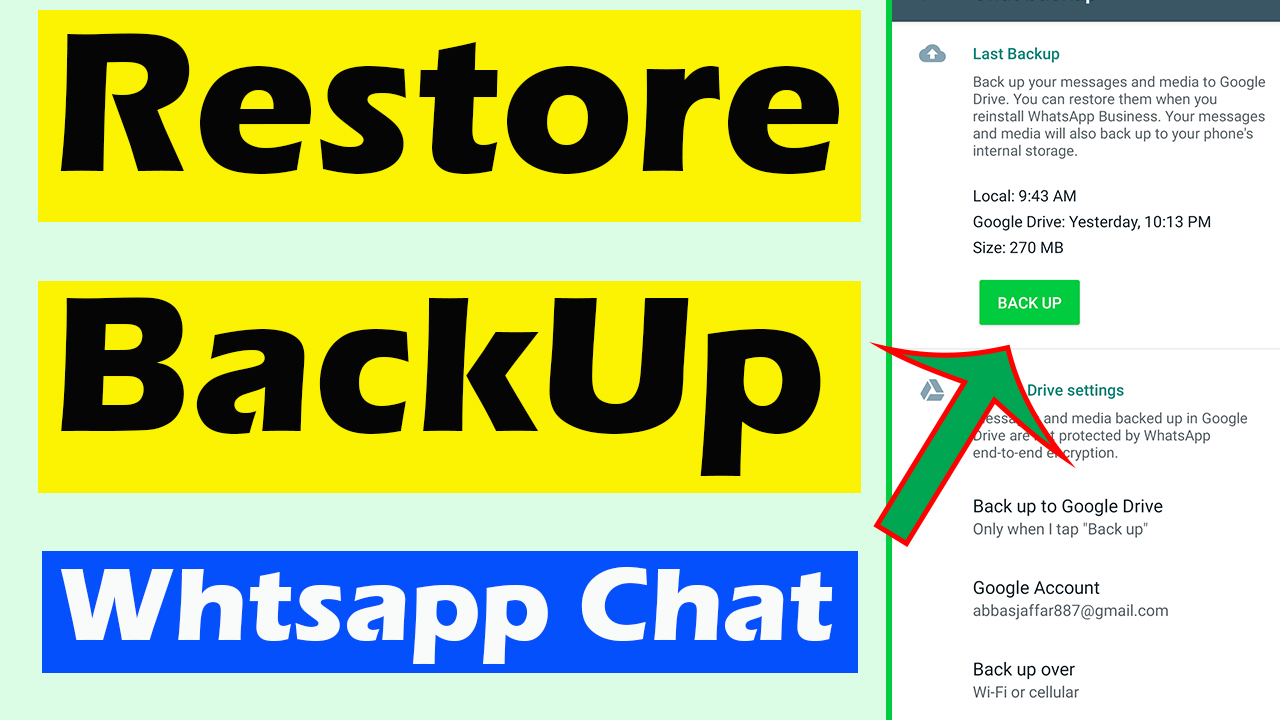Hey! In this article i will tell you that how to logout whatsapp without internet connection. This is going to step by step guide.
Why We need to logout Whatsapp?
We may need to logout whatsapp due to many reasons. For example if we need to run secondary whatsapp then we can logout from whatsapp and then login from other whatsapp. Or we need to delete our all data of whatsapp in few seconds then we can also use this trick.
Drawbacks
There is one main drawback. We will lose our all data of whatsapp like images messages videos and voices
Solution of drawback
We can create a backup of our chat then can logout from whatsapp. Again when we are going to login again in our whatsapp then we can restore that data. In which we can save our data.
How To Logout Whatsapp Without Internet?
yes you can logout whatsapp without any internet connection.You just need to follow following steps.
- Open the settings of your mobile
- Scroll down till end
- At the end of the page you will see ” App management” Option that is also shown in screenshot.

- If you can’t find this setting. Then try to find similar settings. like apps. Mange app or similar to these
- After finding this option just click on this
- On new page you will see a option of app list that is also shown in screenshot

- Click on it.
- Here you will see full list of your all apps of phone
- Just find whatsapp
- You can find whatsapp by scrolling down or just by click on search box
- After finding whatsapp just click on it.
- On this page click on storage usage that is also shown in screenshot

- You will be on new page
- On this page click on clear data
- After clearing the data then click on clear cache
- Both are shown in screenshot

- Now open the whatsapp you will see that your whatsapp is successfully logout.
- Whatsapp home page screenshot also shown in screenshot
- You can also read that how to turn on 2 step verification

If still you have any problem then you can watch this video
https://youtu.be/lB6hXUgDi5M